Determine the best time to work
We have introduced a new menu design to support the future growth of Mooven as we continue to release new features and functionality.
Central to this release is a new planning tool to optimise when work should occur and in-app support to give you easy access to support when you need it.
Get more work done
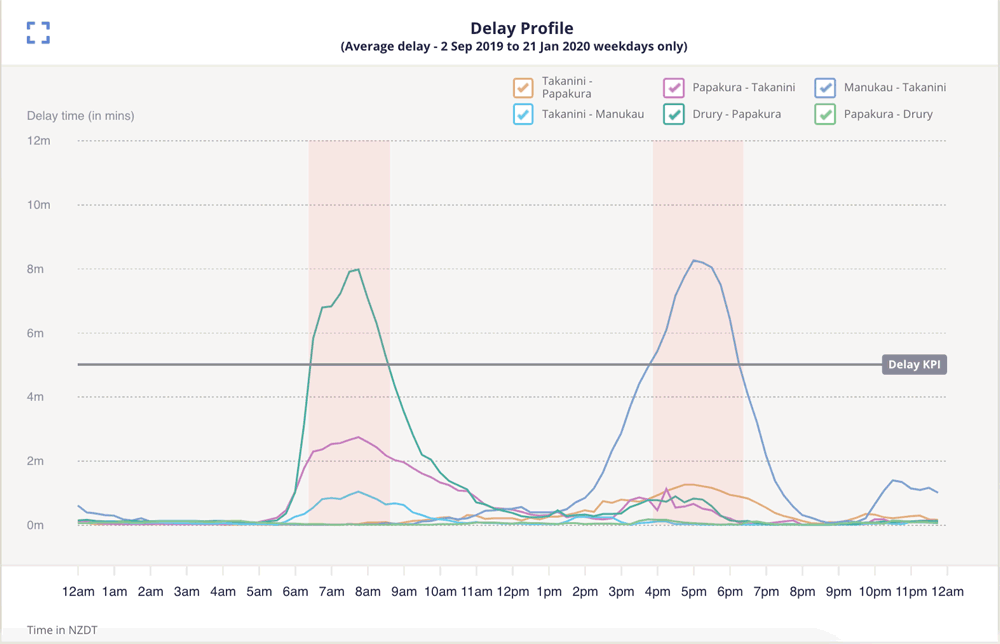
Determine the best hours for work to occur using our new interactive planning tool.
Use current conditions to inform work schedules
Provides an evidence base for stakeholder conversations
Identify appropriate KPIs for alerting
Access the planning tool by clicking on the "Planning" menu at the top of the page.
Help when you need it
In-app help and resources are now available making it easier and quicker to reach us when you have questions.
Guided product tours for new users and features
Access a knowledge base with helpful articles
A simple channel if you want to talk to a person
Simply click on the smiley face in the bottom left corner when you need help.
Go back in time
When reviewing past events you can now select any date range.
Investigate historical events to understand what happened and when.
Simplify weekly and monthly reporting by filtering on an exact date range needed.

Smart VMS
Mooven releases self-service smart VMS
Date

Safety
Celebrating a risk-based approach to road safety
Date

Blog
Travel Time Monitoring for Road Infrastructure Projects
Date
